- 10 Apr 2025
- 2 Minutes to read
- Print
- DarkLight
- PDF
Reporting in Clarity
- Updated on 10 Apr 2025
- 2 Minutes to read
- Print
- DarkLight
- PDF
A listing of the Reports and their Categories within Clarity.
Reports can be:
Filtered to target a specific set of data
Exported to Excel (xlsx)
Save to become a "custom" report preserving the filters
All exported reports are saved in the "Files" section of Clarity
Examples
Below are screenshots of our reports with example data.
Not all columns available may be shown in the images below
Identities / Access
Identities - All - All Identities from all systems of truth
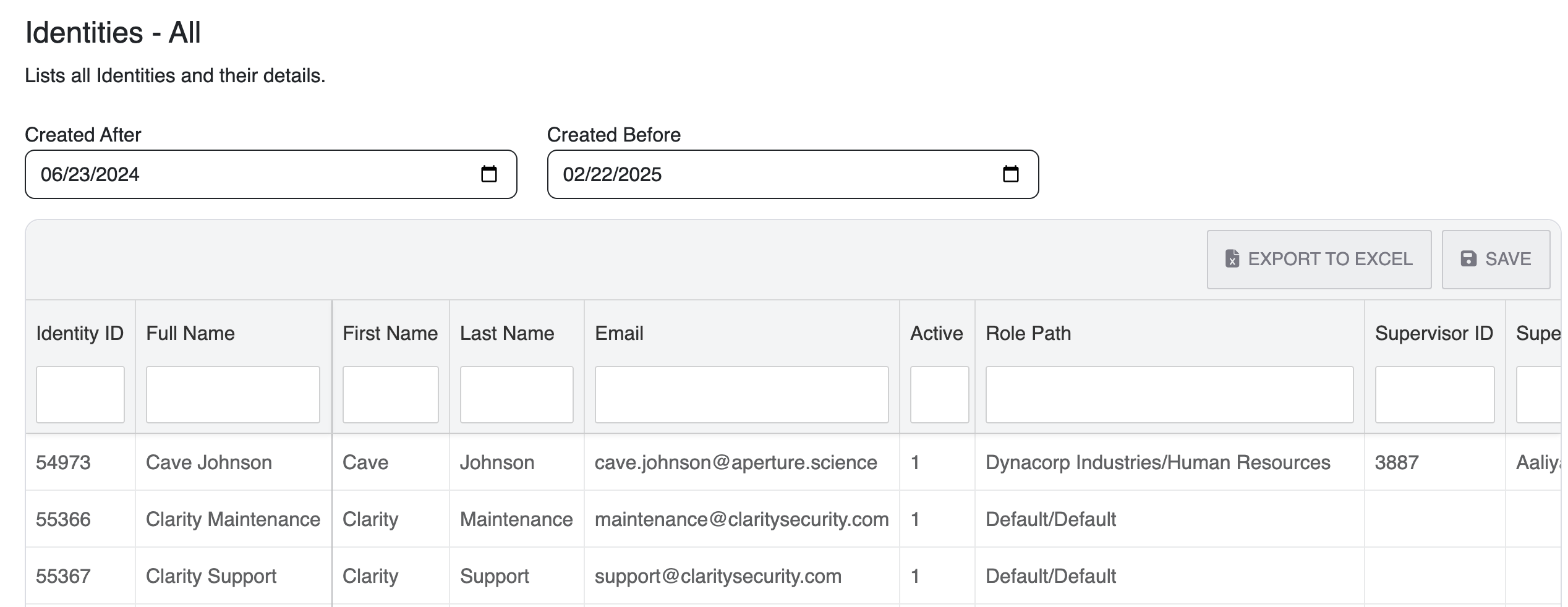
Access (User Entitlements) - All - Provides a report with the ability to dump all user entitlements from all applications
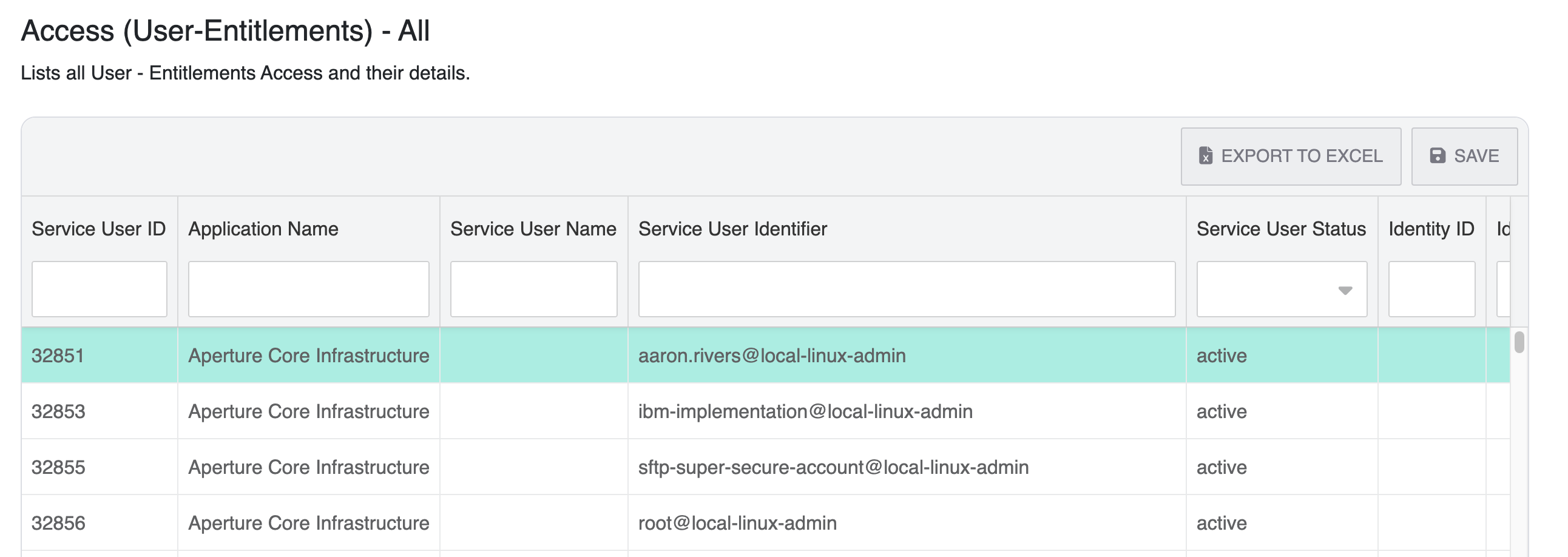
Service Users - All - Lists all Service Users and their details.
.png?sv=2022-11-02&spr=https&st=2026-02-25T02%3A40%3A15Z&se=2026-02-25T02%3A50%3A15Z&sr=c&sp=r&sig=b7ZsasxkDUWtLaGDhdRFcw%2FlVIiXtXjKBcAYA4uip6U%3D)
Access Reviews
Access Review Items by Identity - This report lists all access review items for a given identity within a specified date range.
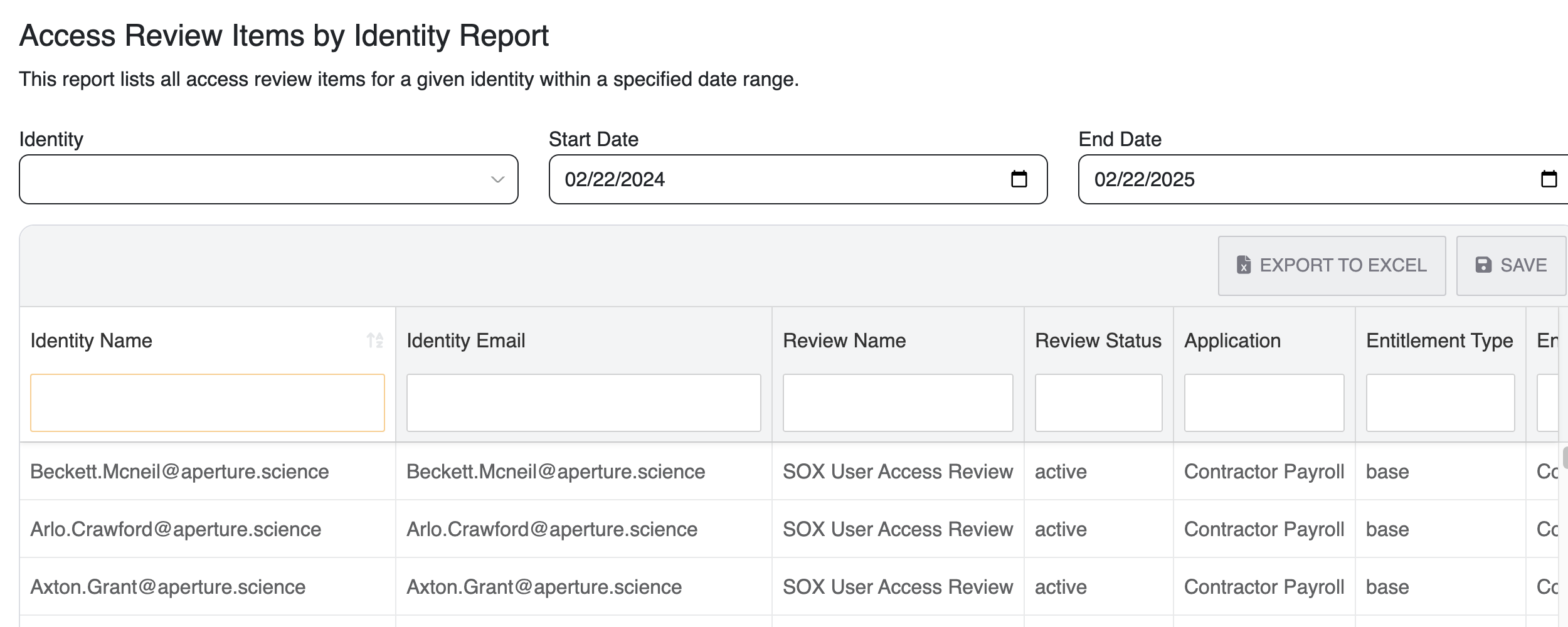
Review Items Assignment Audit Log - This report lists all Review Item Assignments.
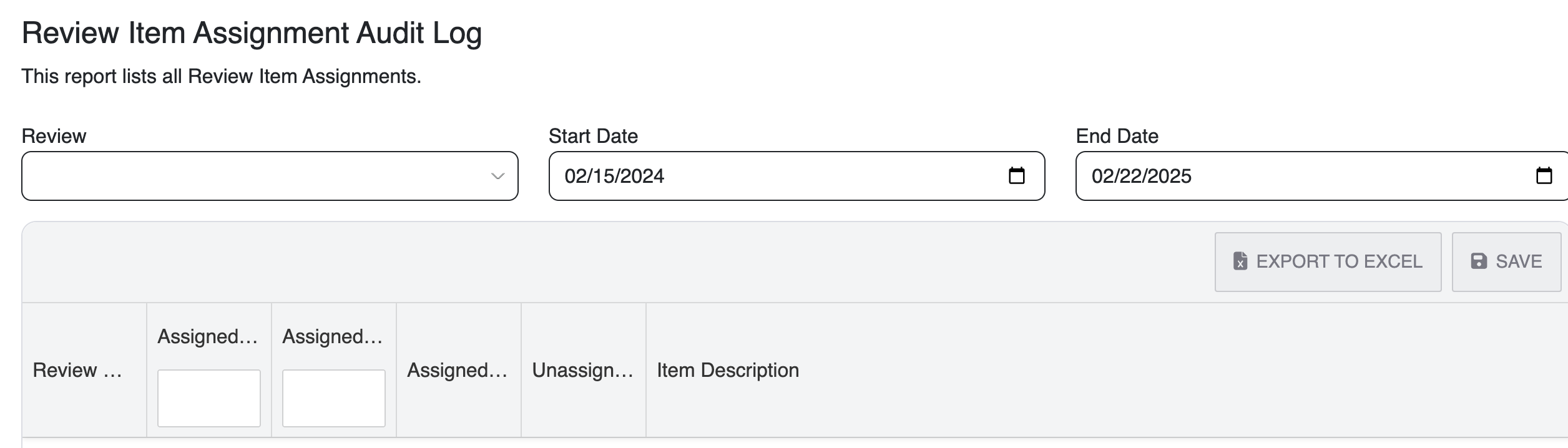
Reviews - All - Lists all Access Reviews and their details.
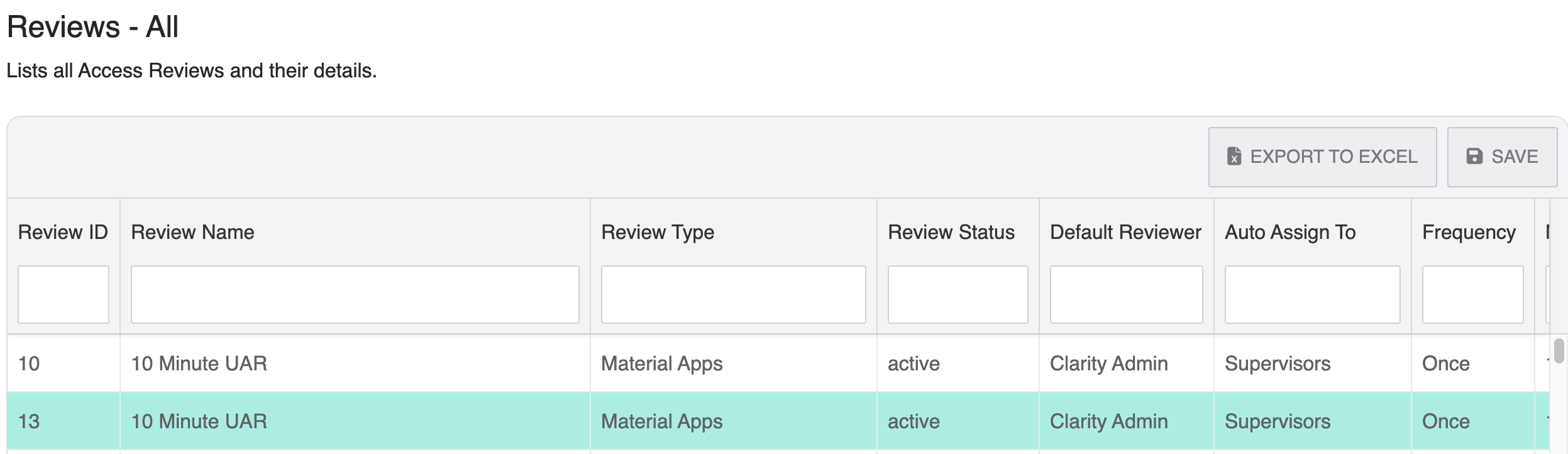
Review Items (Active Identity) - All - Lists all Active Identity Review Items and their details.
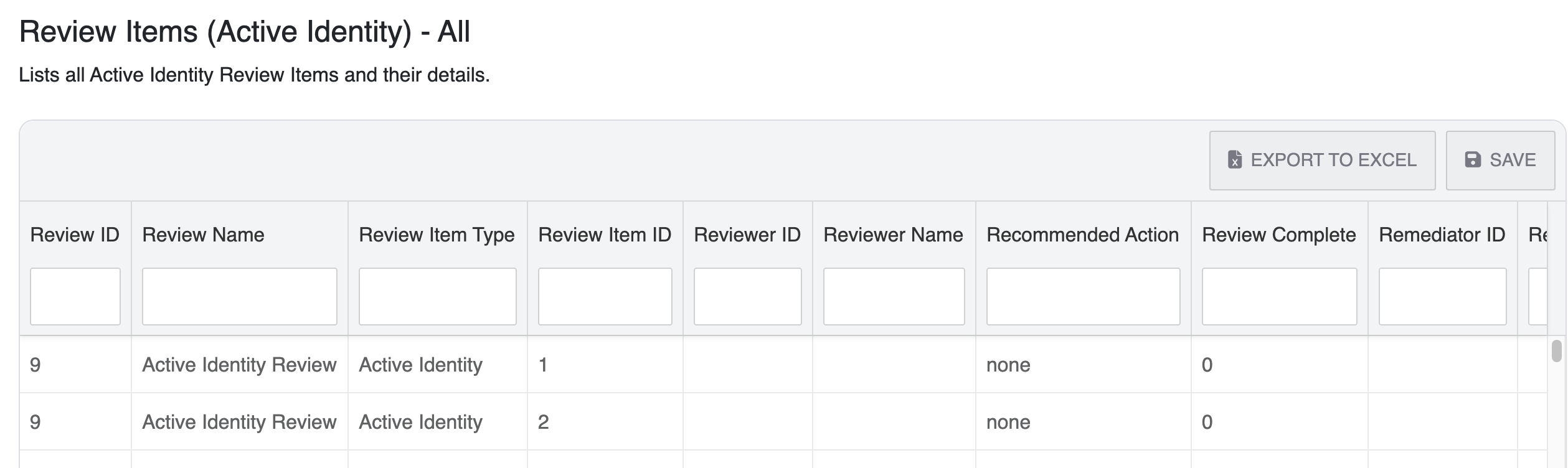
Review Items (Nested Entitlements) - All - Lists all Nested Entitlements Review Items and their details.
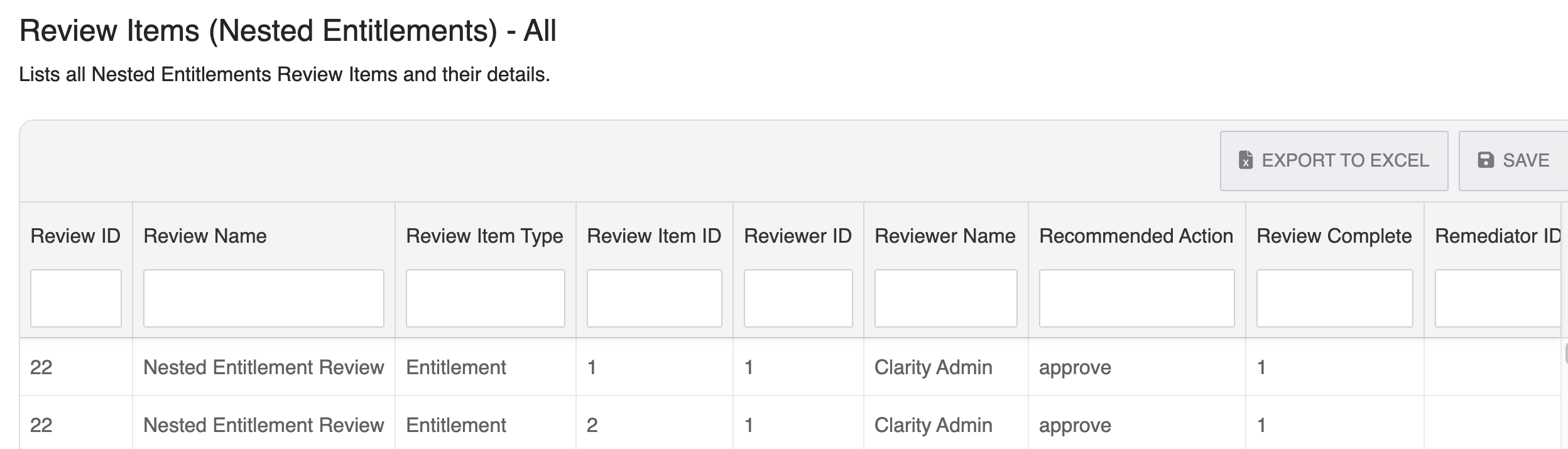
Review Items (Role Access) - All - Lists all Role Access Review Items and their details.
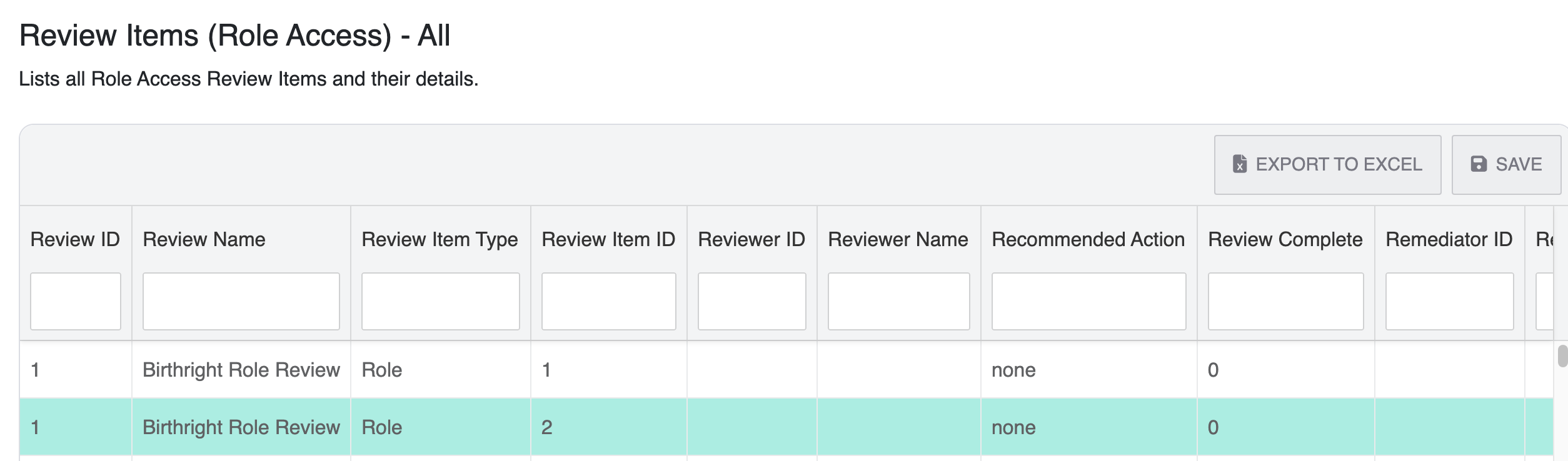
Review Items (User Access) - All - Lists all User Access Review Items and their details.
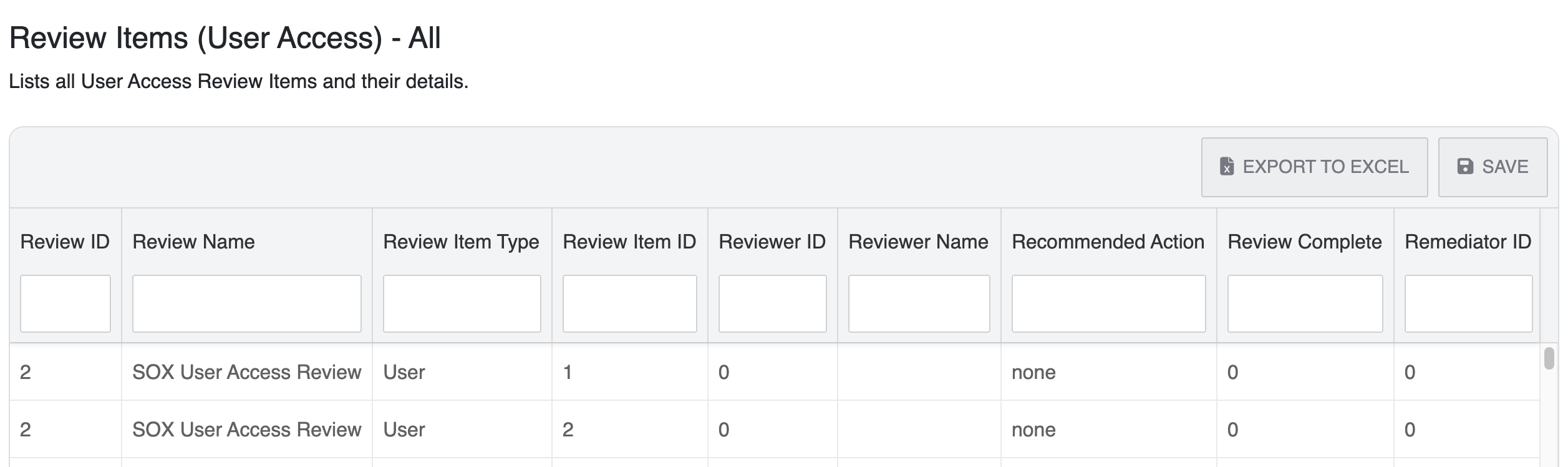
Roles
Role Members - All - Lists all Role Members and their details.
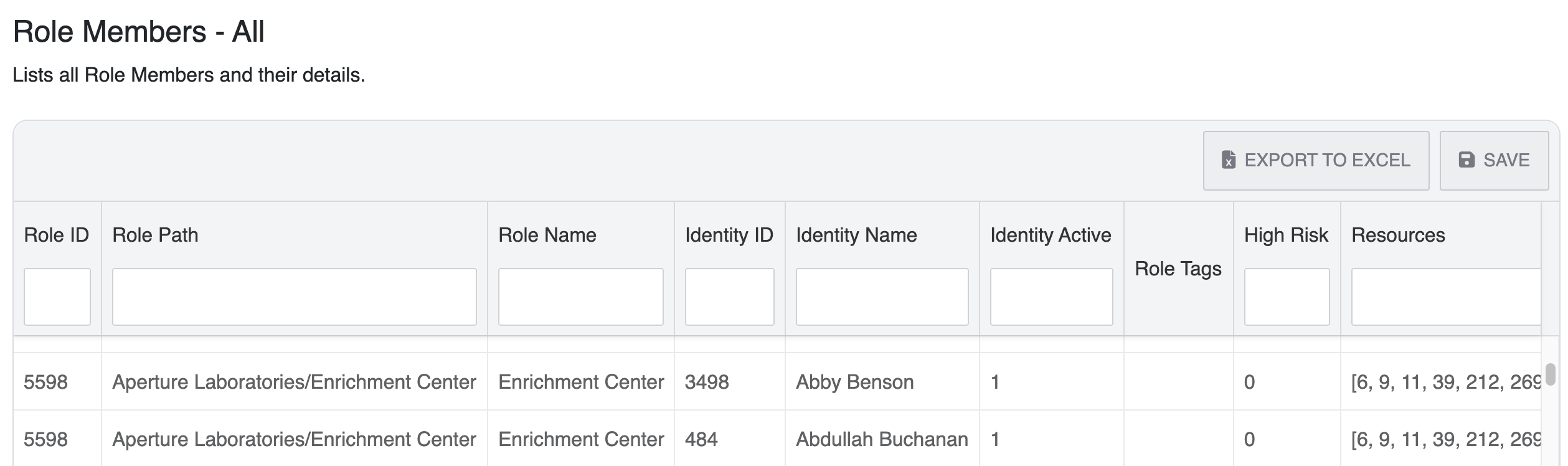
Role-Entitlements - All - Lists all Role-Entitlements relationships.
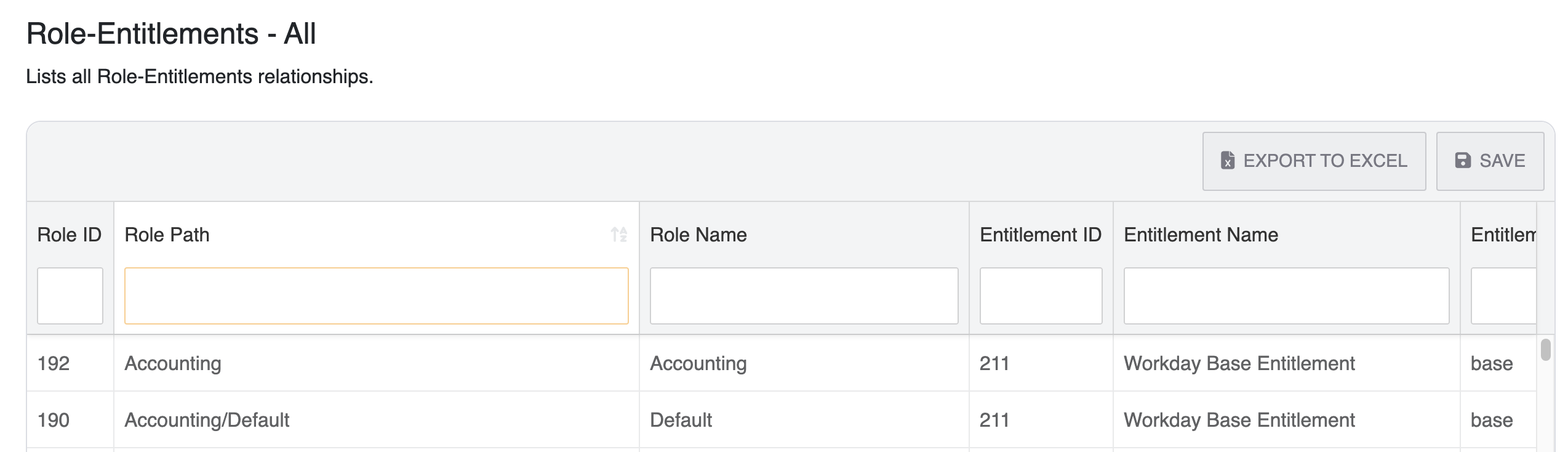
Roles - All - Lists all Roles and their details.
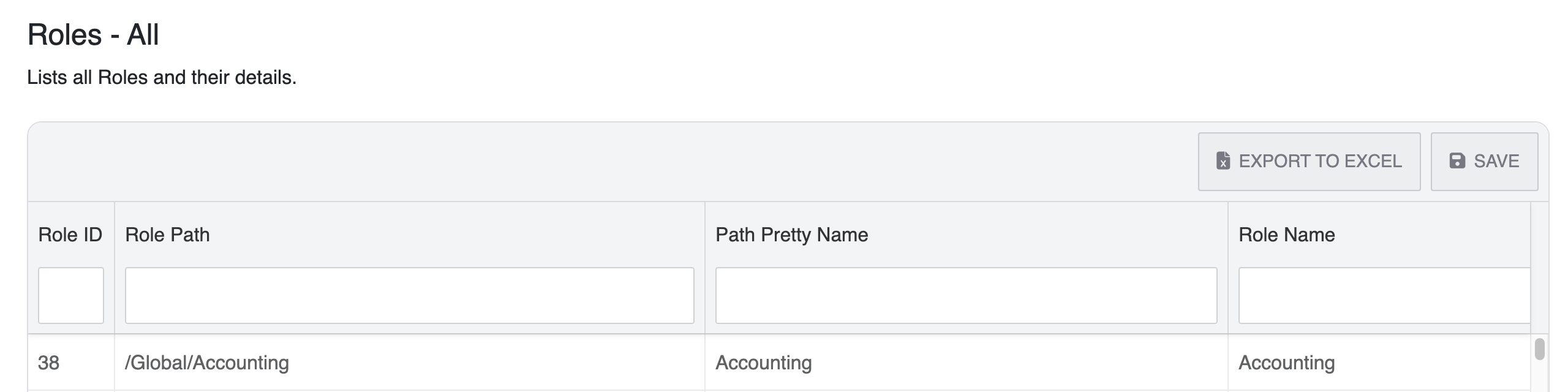
Activity / Changes / Workflows
Admin Activity - What are your admins doing in Clarity? Who is approving, granting, removing, modifying stuff and what are they modifying?
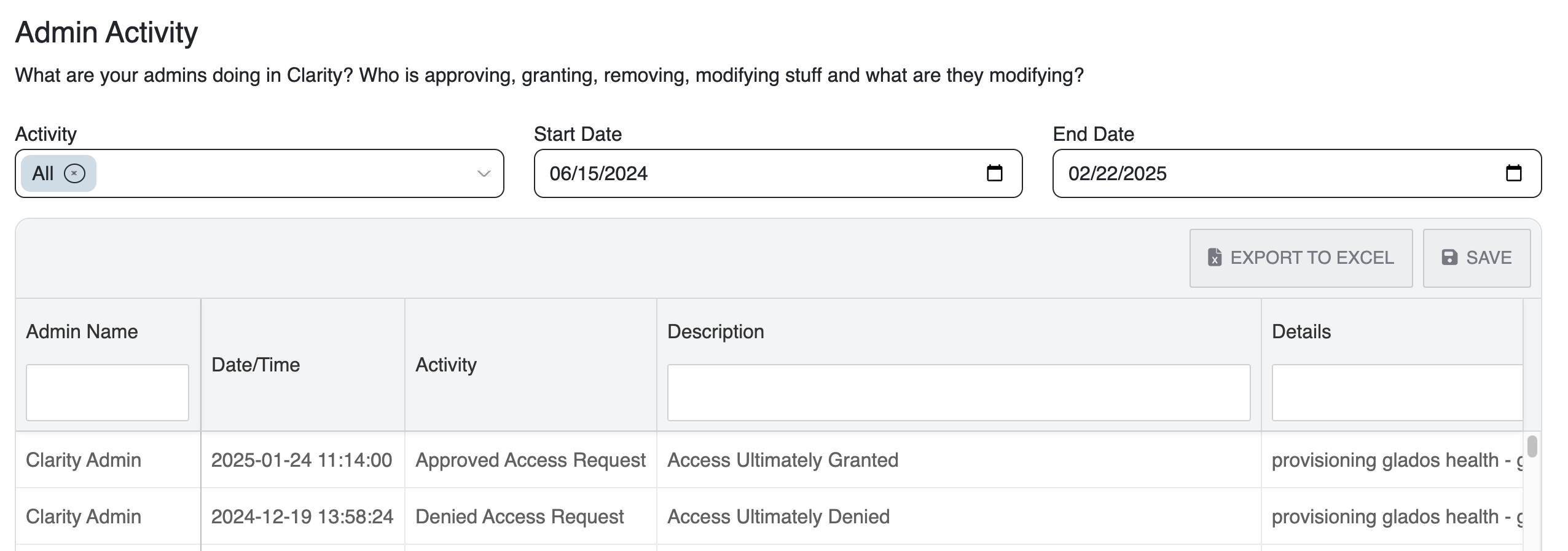
Identity Change Logs - This report lists all changes made to Identities's attributes, types and Role paths.
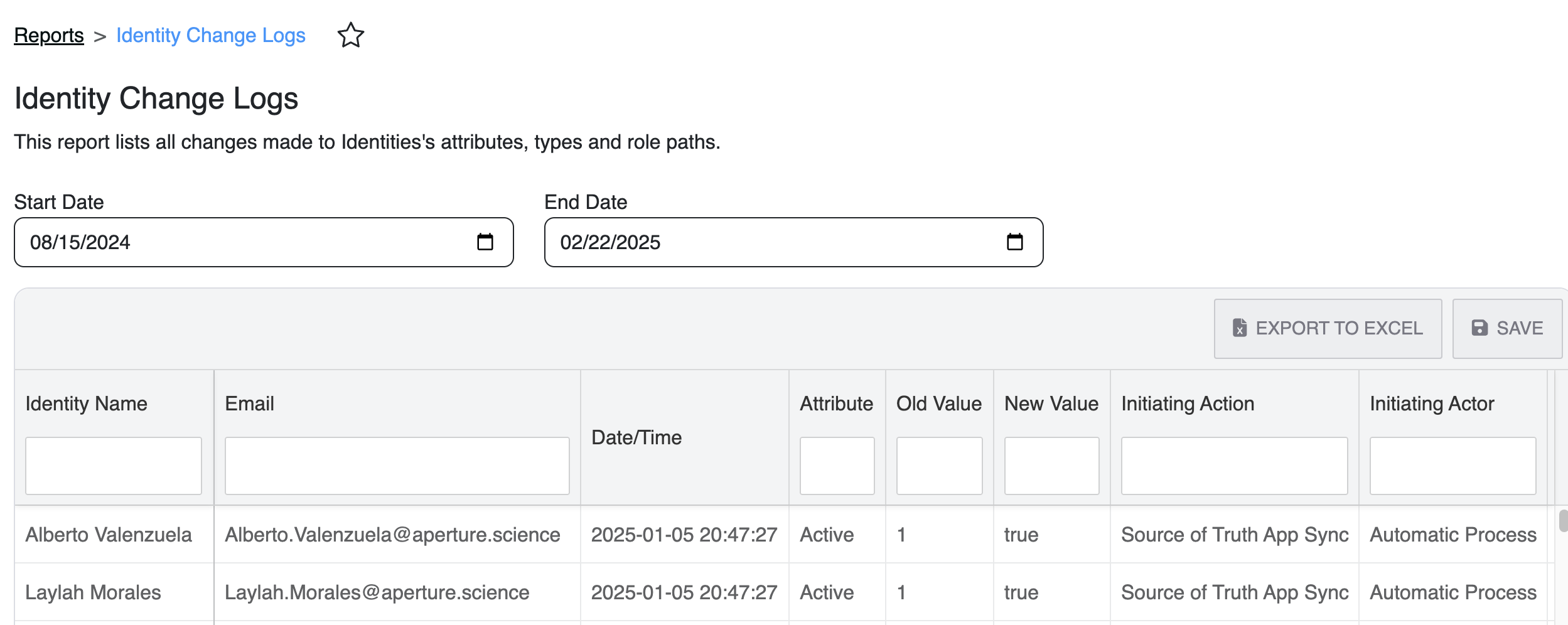
Service User Change Logs - This report lists all changes detected in Service User attributes, permissions and active status.
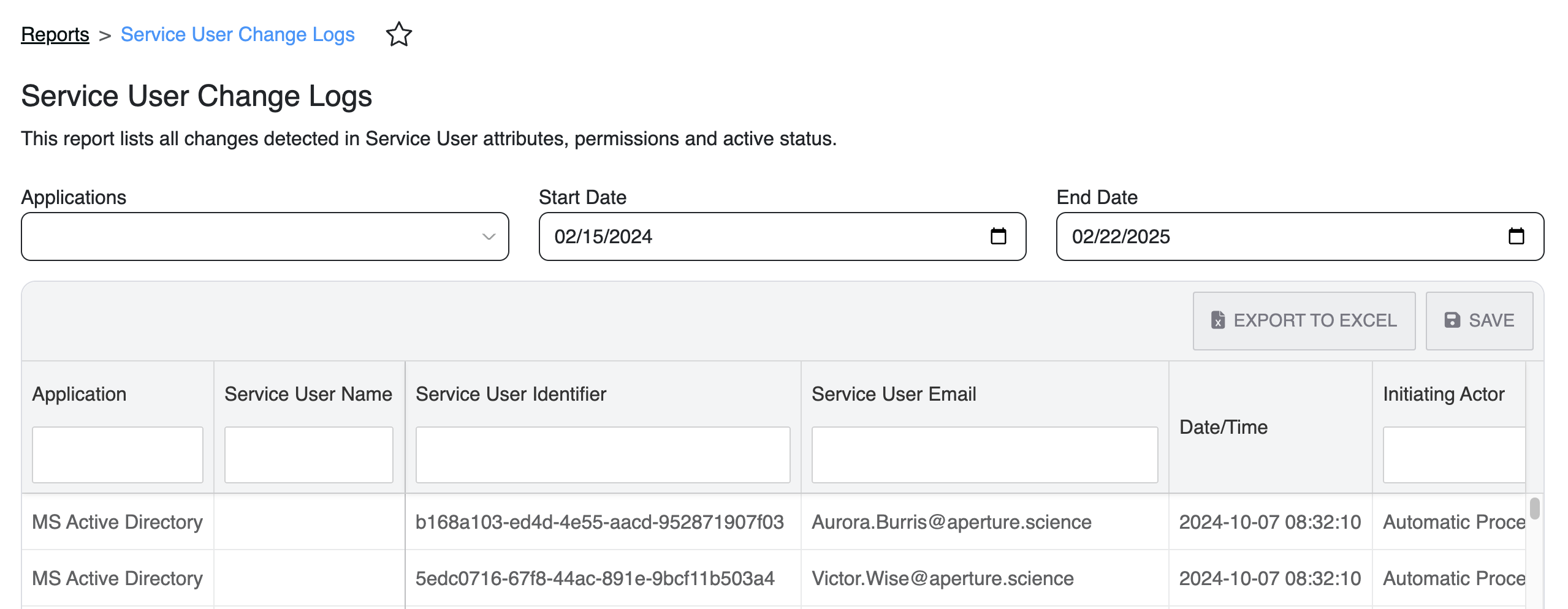
Alerts - All - A report that lists all Alerts generated by Clarity
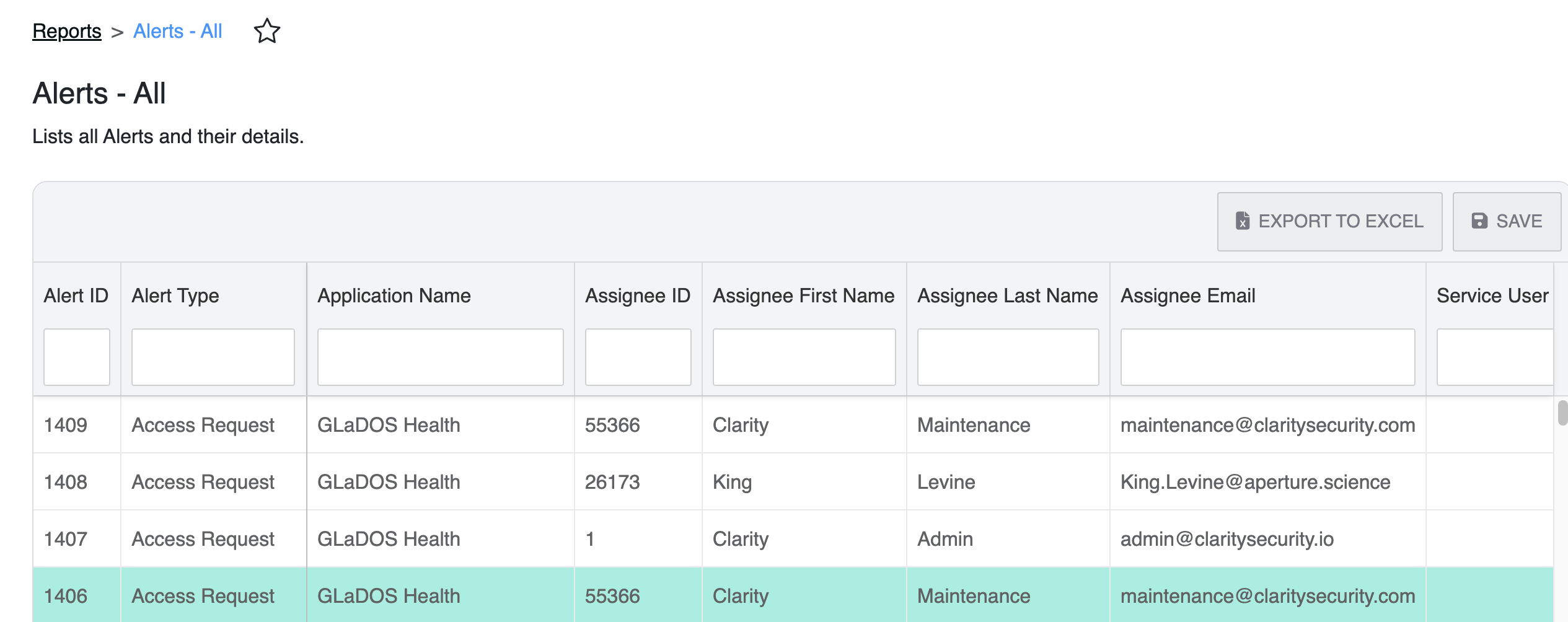
Workflow Audit Logs - A report to show logs of workflow steps.
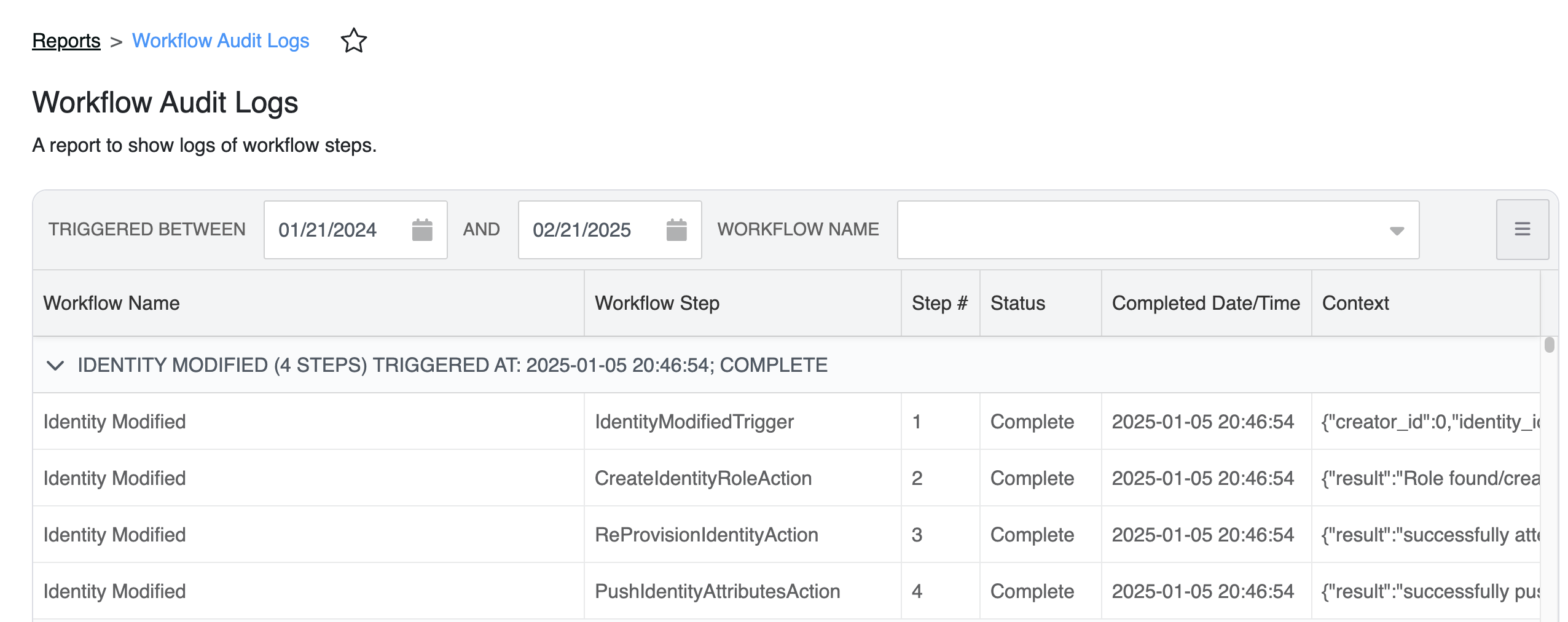
Entitlements
Entitlement Additions and Removals - A report that shows the identity entitlements that have been added and removed over X amount of time and where it came from.
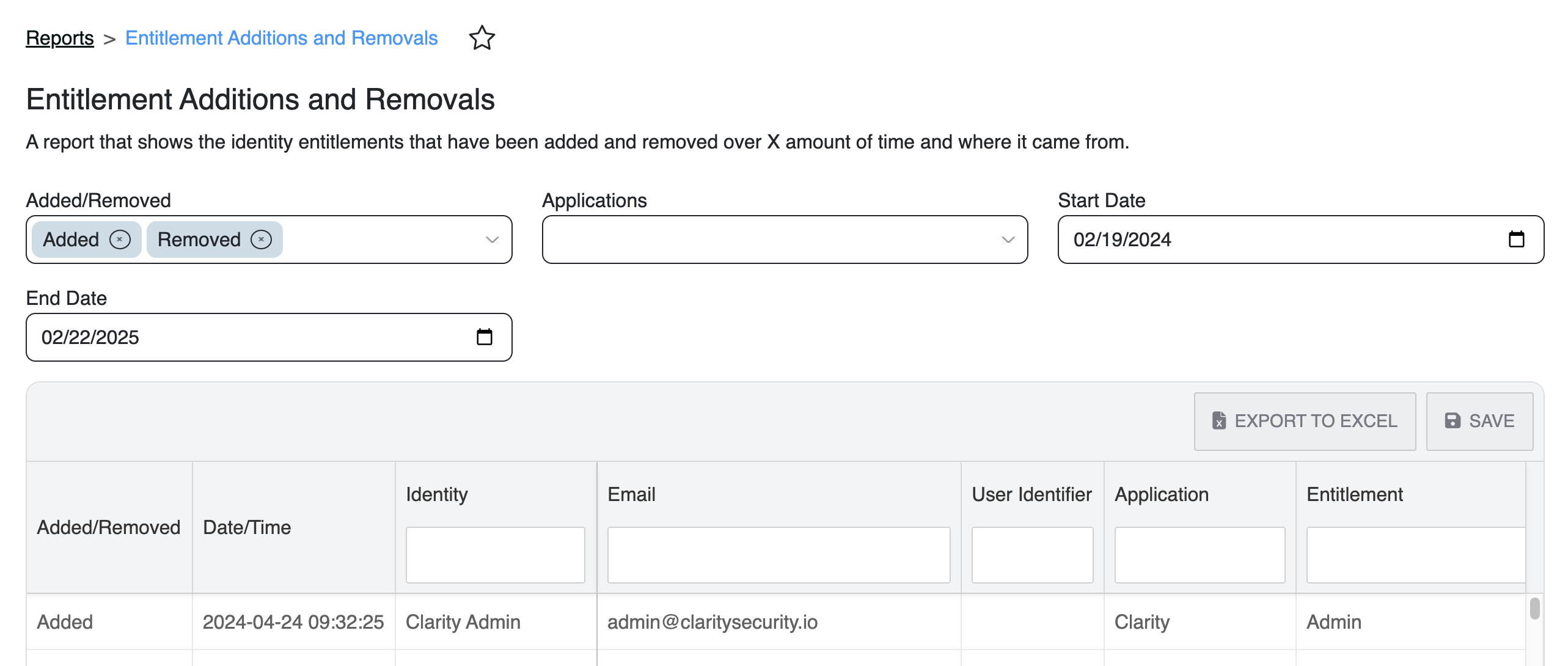
Identity-Entitlements Report - This report lists all Identity-Entitlement pairings with all relevant metadata.
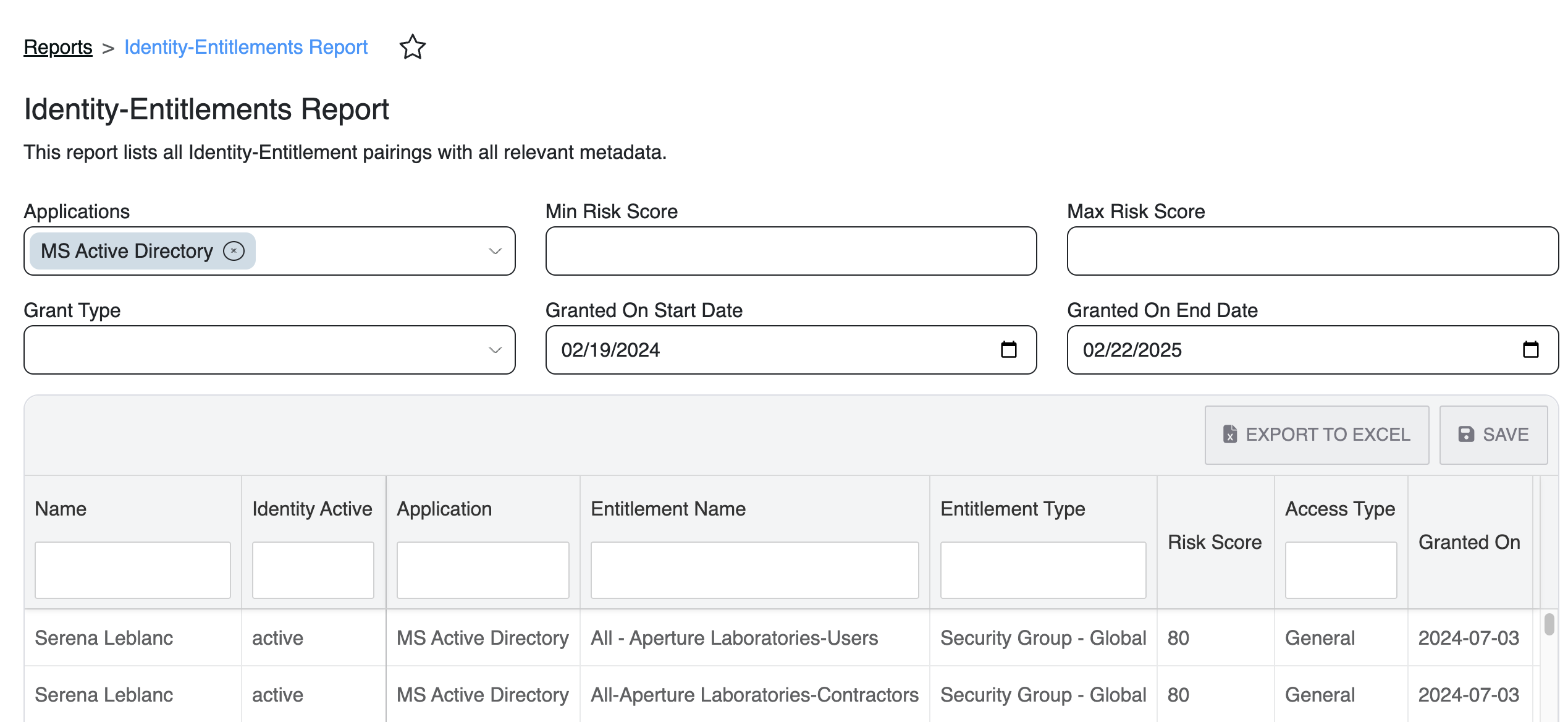
Role - Entitlements Change Logs - A report to show additions and removals of entitlements from roles.
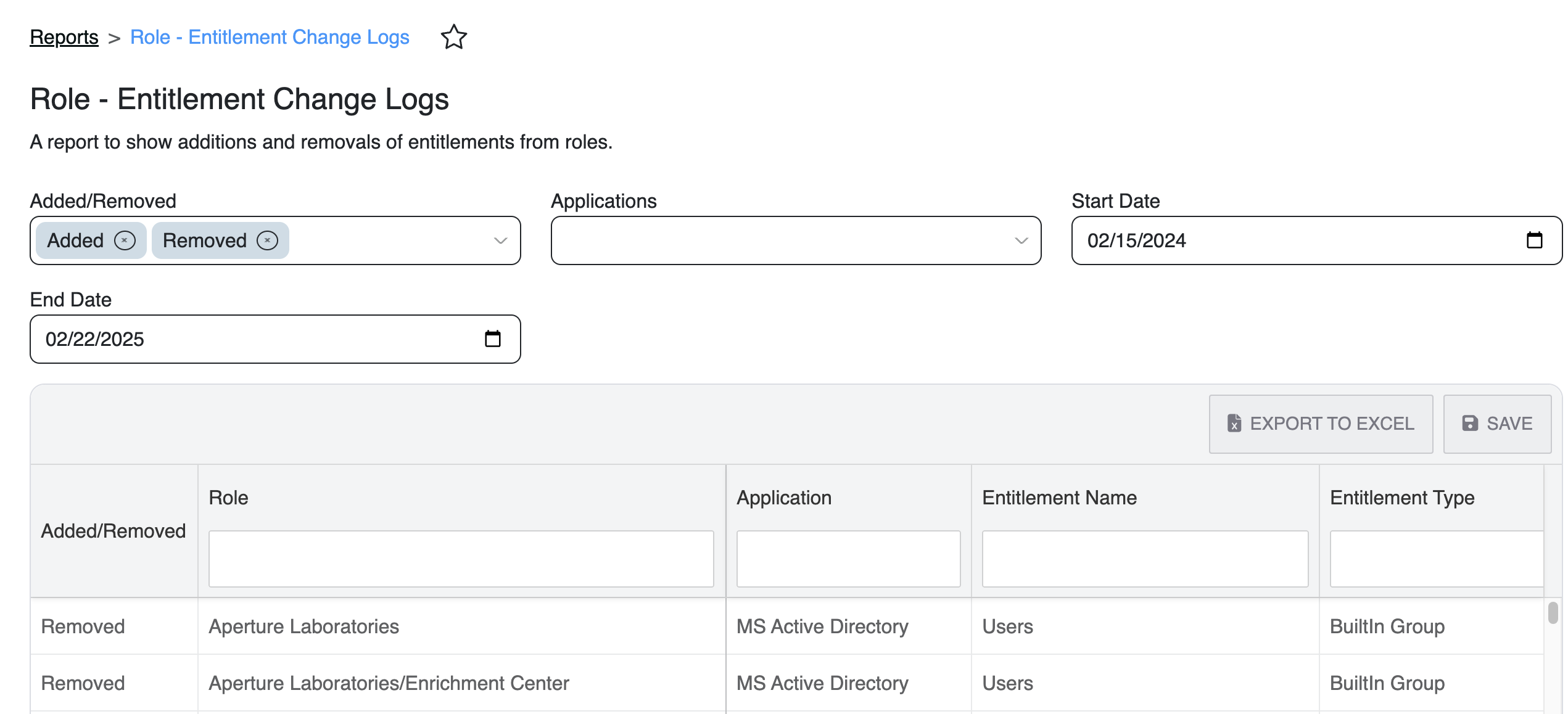
State of Access - A report to show the state of access at X time – now or some point in the past. Answers the question: "What did our AD access look like last week before the security incident"
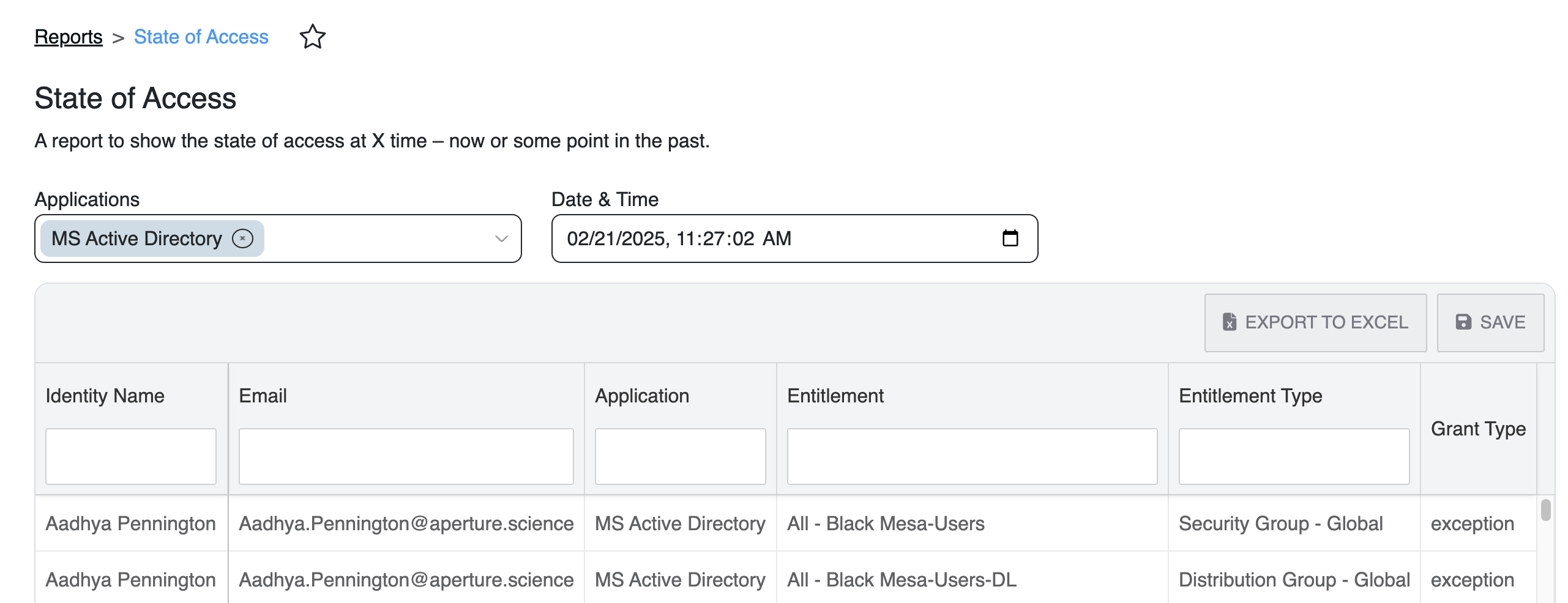
Entitlements - All - All entitlements from all integrated applications
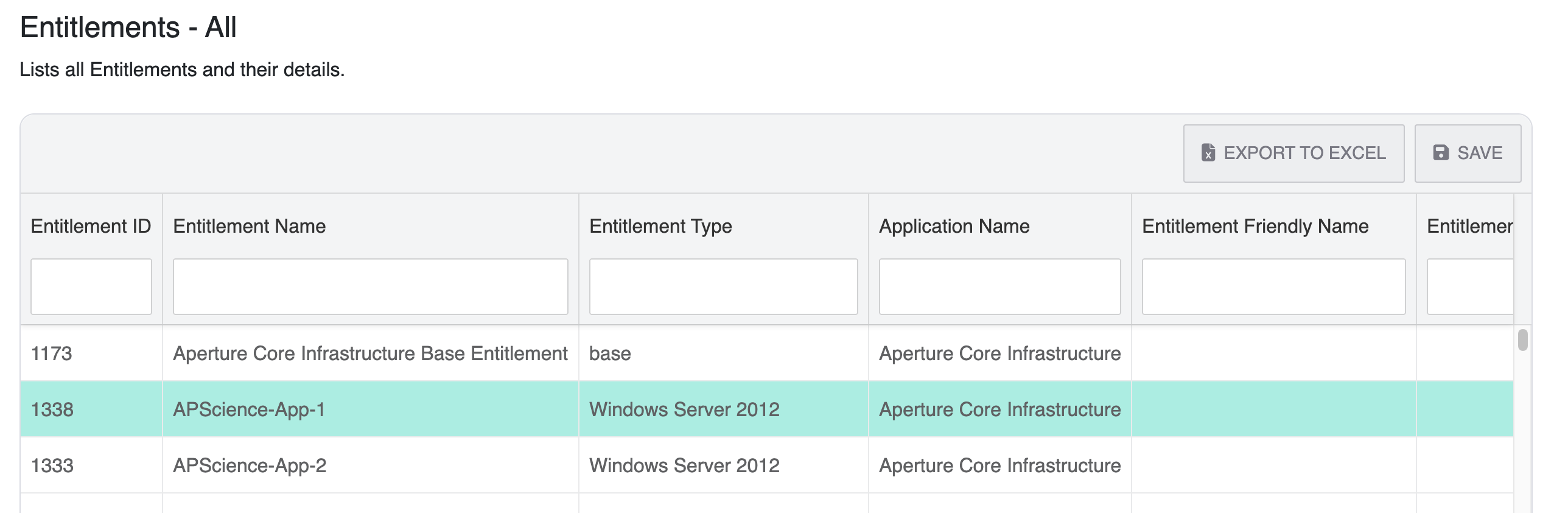
Nested Entitlements - All - All entitlements with a parent
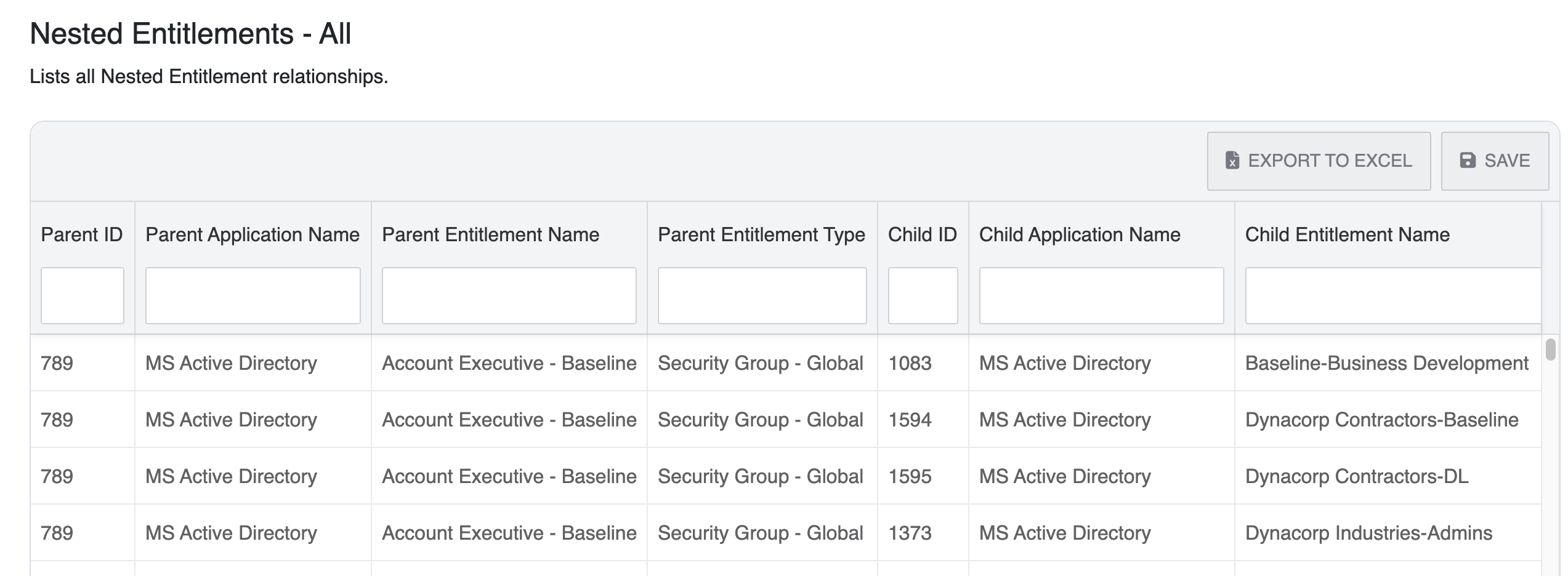
Federated Entitlements - All - All entitlements with a parent from a different application (I.e. Federated)
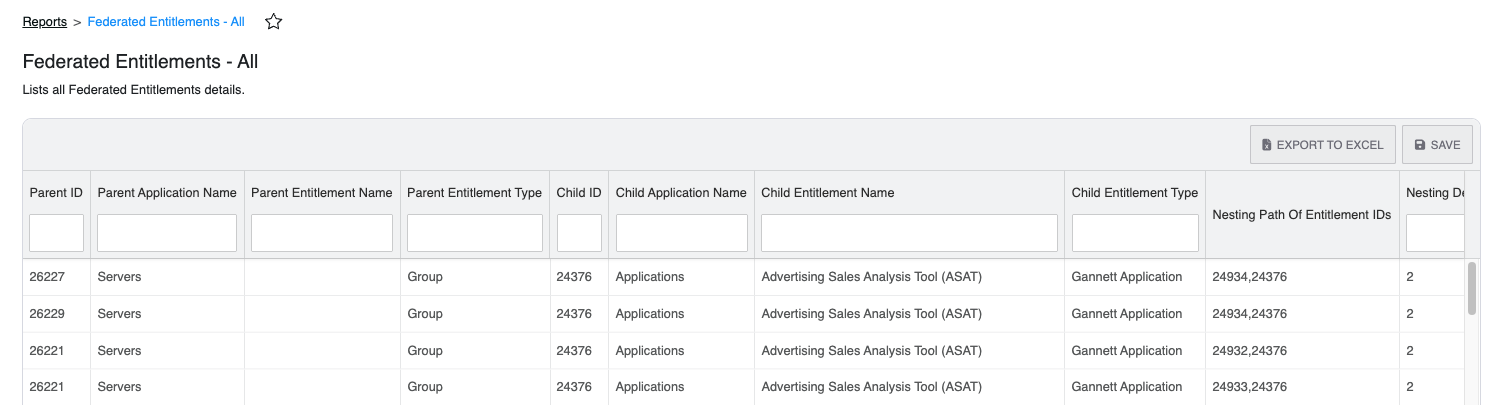
Lifecycle Management
Joiners, Movers, Leavers - This report details the new Identities created, role changes, and terminations.
Onboarding
Mutually Exclusive App Access - This report shows users who have access to one or more of the selected applications, but do not have access to any of the other selected applications.
If you have any problems, contact your customer success team. You can also get in touch with our general support via email, open a support ticket. Our general support team is available Monday - Friday from 8:00 AM - 6:30 PM CST.


